Description of SP Flash Tool v6
Download SP Flash Tool v6.2216 for windows computers. The SP Flash Tool V6 allows you to flash or install firmware based on a .xml scatter file on MediaTek devices. This is not SP flash tool v5 find here. SP flash tool all version available in this website, if you need to previous versions, find it our smartphoneflashtool.com homepage.

Firmware Flashing: It allows users to flash stock firmware or custom ROMs onto their devices. This is particularly useful for users who want to upgrade their device’s software to the latest version.
OS Recovery: Users can also use SP Flash Tool to flash custom recovery images such as TWRP or CWM onto their devices. This enables users to perform advanced tasks such as creating backups or flashing custom ROMs.
Formatting: It allows users to format their device’s file system, including the system, data, and cache partitions. This can be useful for resolving software issues or preparing the device for flashing new firmware.
Memory Test: It includes a feature that allows users to test their device’s RAM and eMMC memory. This can be useful for identifying hardware issues that may be causing software problems.
Parameter Adjustment: Users can adjust various parameters, such as the read and write speed of the flash memory and the device’s LCD settings. This allows users to optimize their device’s performance and battery life.
Scatter File Editor: It includes a scatter file editor that allows users to modify the partition layout of their device’s internal storage. This can be useful for creating custom ROMs or modifying the device’s partition layout.
FRP Removal: It allows users to remove the FRP protection from MediaTek devices. FRP removal involves bypassing the Google account verification process required after a factory reset device.
How do I install the SP Flash Tool v6.2216?
SP Flash Tool v6.2216 is a portable application that doesn’t need to be installed on the computer. Instead, download and unzip the tool on the computer and double-click the flash_tool.exe file to launch it.
Software Information of SP Flash Tool v6
Tags: SP Flash Tool v6
Readme
☇ Pre-Requirements Before use SP tool
- SmartPhone Flash Tool Download from here.
- USB data cable via connecting the computer and device.
- The MediaTek USB-VCOM drivers should be installed. VCOM driver supports most of the MediaTek Devices. But, If this driver didn't work you can try Android CDC Driver as an optional.
- Download Appropriate Firmware for related your device. It should have a flash xml file or Scatter file with the firmware.
- Desktop or Laptop Computer (Windows or Linux).
- Make sure to take a complete data backup. Because your personal data will be lost
☇ How do I flash my phone with sp flash tool using Computer/Laptop
Here are the steps for how to flash it. This guide is for only MediaTek devices and Study all the steps before you start. If something is a clue, you can get an idea from the pictures below.
- You need to download Mediatek Driver, Stock firmware with flash xml file or scatter file, and smartphone flash tool.
- After that, MediaTek USB-VCOM driver installs your computer.
- Extract the firmware package and flash tool on your PC.
- After extracted, the tool folder will be able to see the "flash_tool" EXE file. Then, click it to open the application.
- So, The software window on your screen is now open. Add the flash.xml file or Scatter file in the firmware to the location called the Scatter-Loading file Or Authentication file (This is include in sp version 6). Click the "Choose" button > Go to the location > select "xxx_xxx_scatter.txt"
- Few second After, It will load all firmware files like PRELOADER, UBOOT, BOOTIMG, RECOVERY, SEC_RO, LOGO, ANDROID, USRDATA. (Those can be changed, common files mention here).
- Further, the Preloader file can untick. If flashing with the preloader file, Some users mention it can help to brick your device.
- Power off your android device, Connect the device using the USB cable with your laptop or desktop computer. (Sometimes phones Need to remove the battery before connecting PC)
- After that, Push the "Volume Down" or "Volume Up" key to recognizing your device in the SP-flash tool.
- When the sp tool is connected to the phone, the flashing process will start automatically.
- When the flashing process is finished, a message called "Download OK".
- That is all, Now you can remove the phone from the computer.
- So guys, you now know how to flash an android phone with MTK chipset.

Successful End of Flashing Process.

⚠ If you start the process you should not disconnect the device from your computer, until the process ends.
☇ SP flash tool APK

There is No Android APK in this SP tool
We have several inquiries about sp flash tool APK file download, We can clearly say that there is no APK file.
This is computer software, not a mobile APP. This tool is specially designed to solve the problems of the program in the mobile ROM.
Frequently Ask Questions (FAQ)
What is the Scatter File?
A Scatter File means a text file that is created a .txt file format. Scatter File is utilized to represent ARM architecture of MediaTek Chips. It holds shells of sections details in an android device. Ordinarily, Scatter file needs for flashing firmware using the SP Flash Tool.
How to create a scatter file for the SP Flash tool?
Enable USB Debugging mode on your android phone. Find this location, Settings > Developer Options > USB Debugging > Enable it.
Install Android ADB Driver on your computer. (if you haven't ADB driver, download it)
After that connect your android device to the computer through the USB cable.
You need to download "MTK Droid Tools" and extract the package. After that run the "MTKdroidTools.exe" file.
Once the ADB tool open, it has gathered the device information successfully. So, Click below the Blocks Map button to continue.
A "block device info" window should have appeared. Now, Click the "Create Scatter File" button at the Window bottom.
Give a location to save file and you can see the Scatter file after finishing the file creat process.
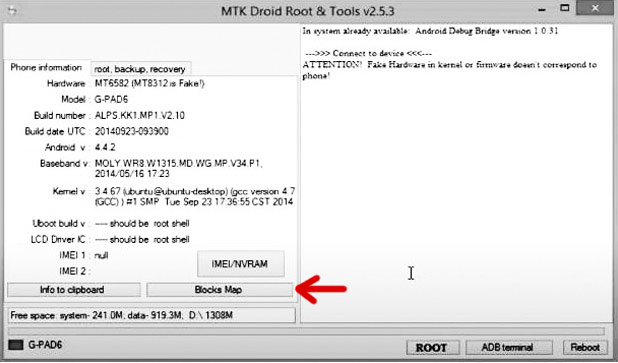
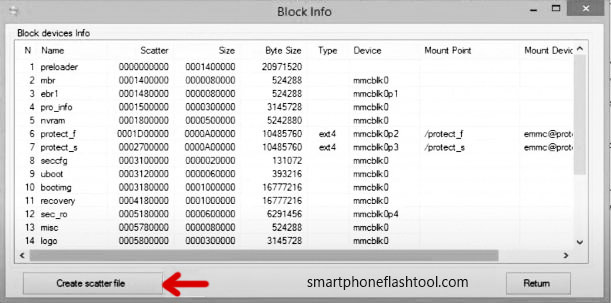
Related Posts of SP Flash Tool v6
More from MediaTek
SP Flash Tool v6 6.2316
Version 6.2316
Developer MediaTek
Uploaded August 19, 2023 04:32
Filesize 11.92 MB
SP Flash Tool v6 6.2228
Version 6.2228
Developer MediaTek
Uploaded August 19, 2023 04:24
Filesize 11.92 MB
SP Flash Tool v6 (Linux) 6.2228
Version 6.2228
Developer MediaTek
Uploaded August 19, 2023 01:41
Filesize 53.47 MB
![SP Flash Tool v5.1624 [Windows] SP Flash Tool v5.1624 [Windows]](https://smartphoneflashtool.com/wp-content/uploads/2020/03/android-sp-flash-tool-75x75.png)